There is not a single platform tool. Employees and management use different platform tools to fulfil their daily tasks or requests; because of that, they have many challenges, like manual procedures, stand-alone systems, high costs and less efficiency, low user satisfaction, high ad-hoc task ratios, and no strategy cascading.
Web Application
Smart Scad
Smart scad is the tool to Improve the efficiency and coordination of day-to-day activities of the departments. The IT Department developed an in-house application for centralized management of Tasks, Short leaves, HT Recruitment, employee performance, and more. The system benefits to staff and Executives (Department/Section heads) and office management equally.
- Project Smart Scad
- date 2016 - 2017
- disciplines UX/UI/HTML
01WHat is the Problem

01Why need Smart Scad
SMART SCAD caters to the needs of employees and management. For example, Employees can use SMART SCAD to complete their operational activities while management can view the performance of the Organization & employees and make an informed strategic decision.

02Product vision and solution
It's, of course, critical to first understand where we are now. Understanding the employee and management's current situation is vital to identify future needs.
TThis includes an analysis of several areas.
Management – What are their perceptions of our Organization, and how can we improve? How can we make them more effective in our roles?
Employees – What are their current and future needs? What are their perceptions of team performance?
Organization – What are the strengths and areas for improvement in structure, processes, technology, culture, etc.?
03Talking to employees and leadership
Everyone might seem interested in the same thing: saving time and better performance in daily tasks … but upon closer inspection, the user research clarified that employees and leadership have problems with daily work performance and task completion.
04Key Recommendations:
We recommend the product design for everyone's management or employees to access the internal applications & services from a single interface.
It contains features such as Task Management, SMART Helpdesk, Enterprise project management, 360-degree dashboard, Statistical system, Recruitment system, Automation of IT, Admin & HR services, Strategy Management system, Appraisal system, Archiving system, Knowledge Management system, Asset management etc. accessible from a single interface.
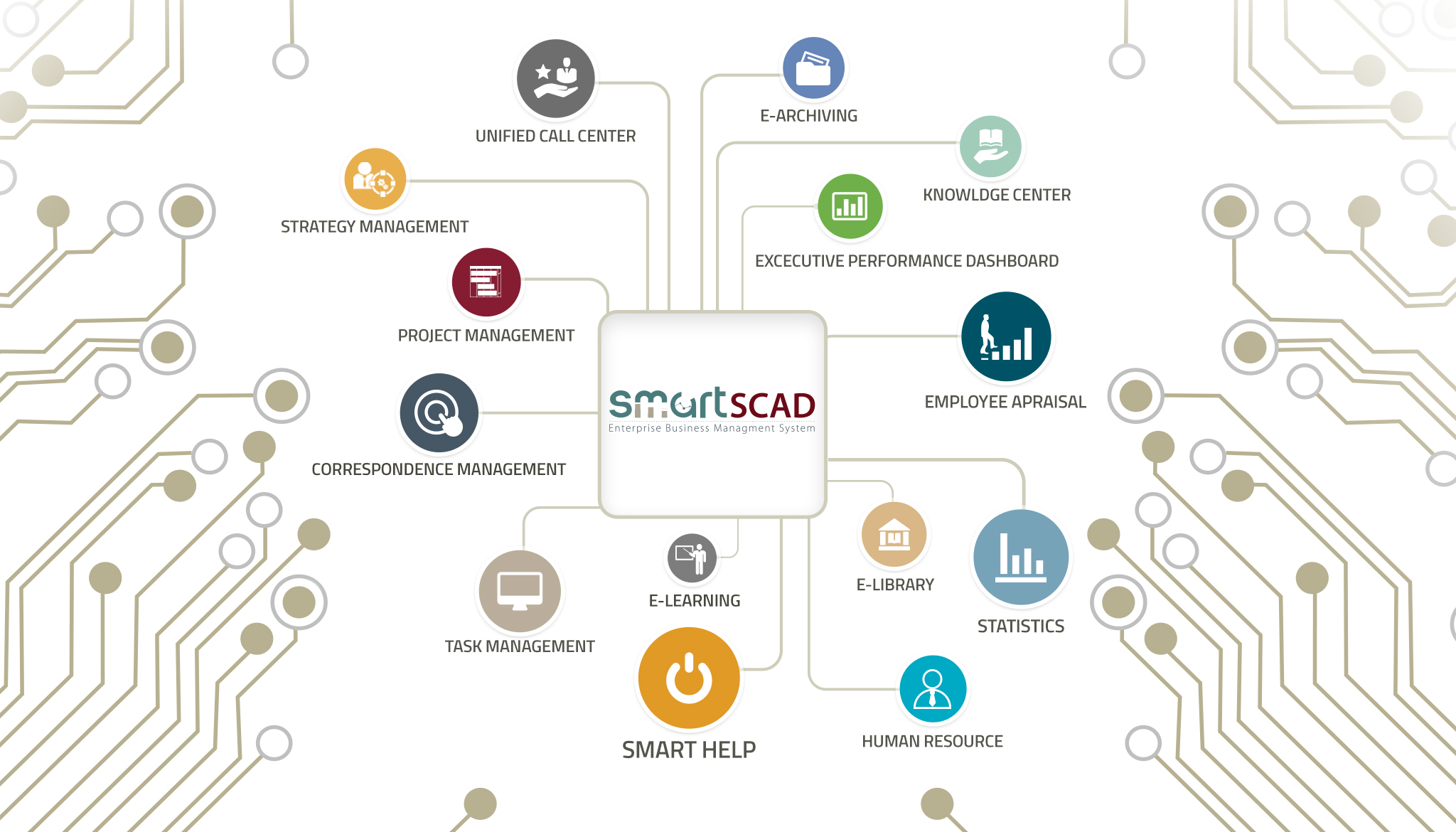
05Start design process
I started gathering the design requirements based on user feedback. I broke down all possible user flows into two main groups: the flow for employees and the flow for management.
I worked through each scenario for these two groups based on other factors while the development team started their work. I started thinking of ways to make the straightforward user flows for each scenario within each group: What if the manager assigns the job to the teammate? How did the teammate receive the job? Or how does the manager monitor the employee's daily task completion report?
06Ideations & Solutions
As I completed requirement gathering from the employees and management, I also made rough drafts of the initial user flow and screen designs to get feedback. I am balancing my focus on user needs while also understanding business needs.
07Iterate, Iterate and Iterate
Several rounds of rapid wireframing and high-fidelity designs revealed the challenge of keeping essential tasks simple at a single level. This exercise was important in discovering which design patterns within smart scad made sense and how users would navigate between screens.
08Evolution
It took multiple rounds of user testing and many iterations for the display summary theme for individual categories. Along the way, I worked with the data visualization engineering team, defining new advanced features for them to implement, such as the ability to show graphs and maps. The final result was a simple, clean, and visually driven single-page theme summary that showed only the most critical insights and allowed leadership to dive deeper if required.
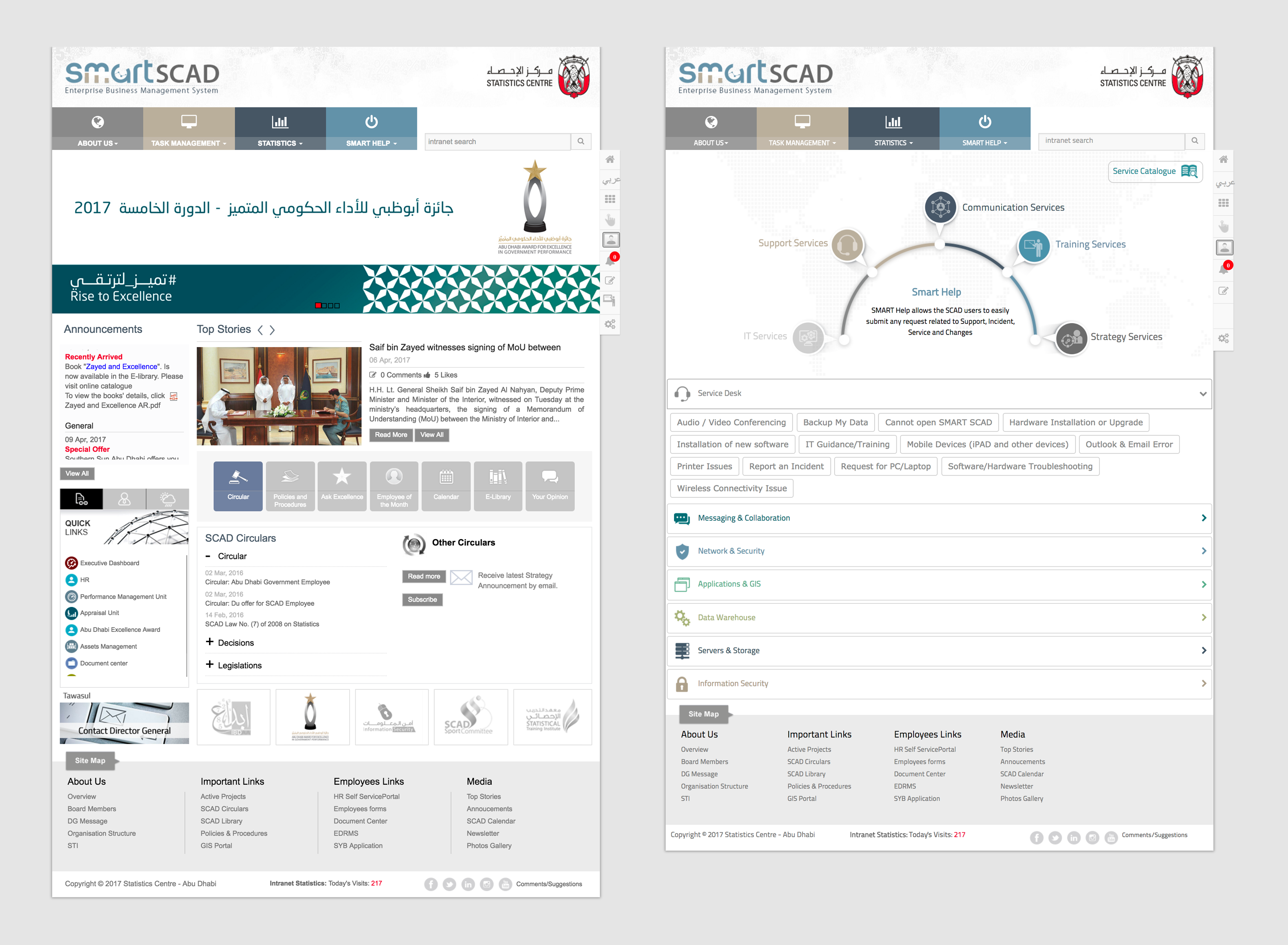
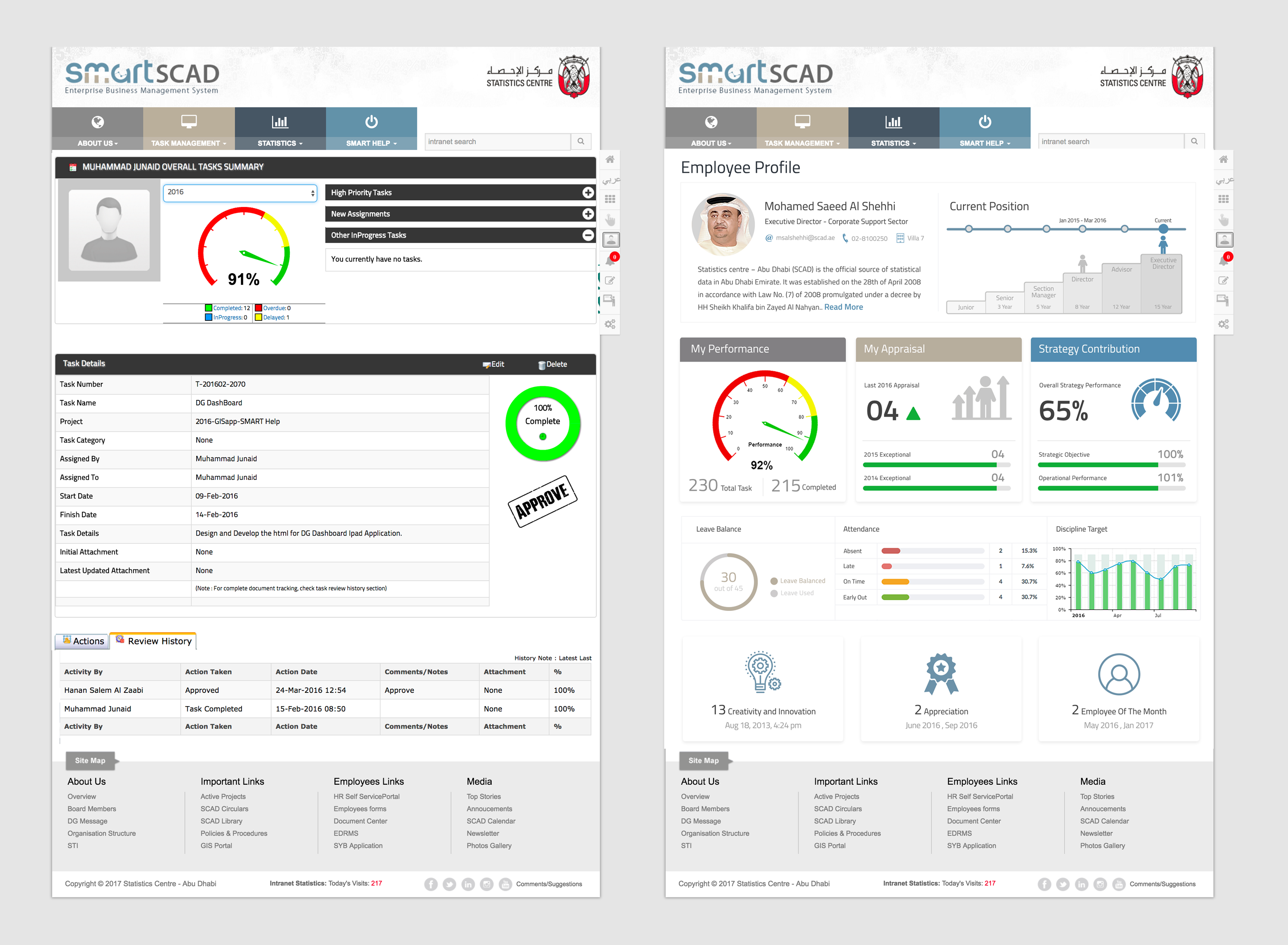


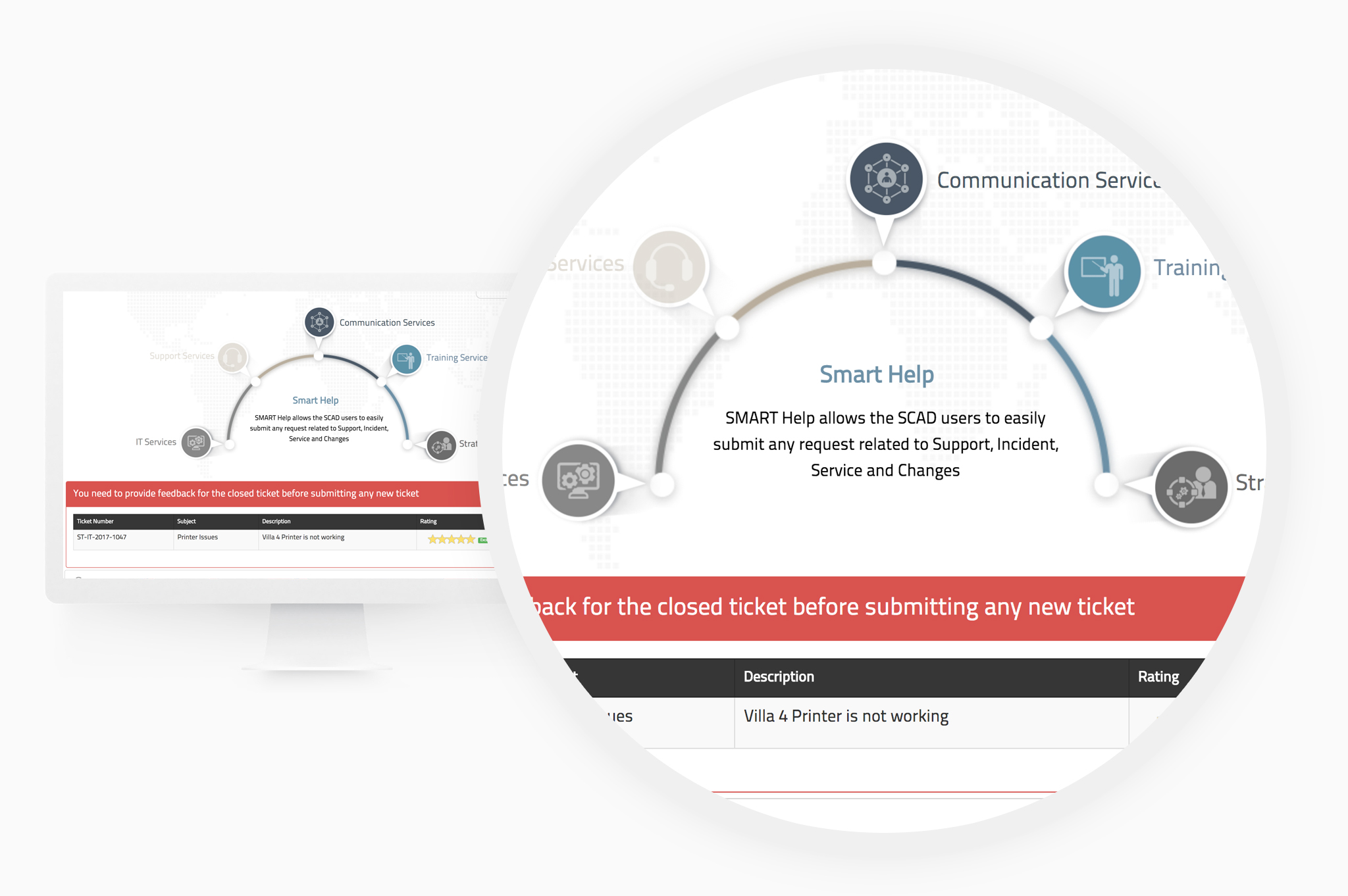
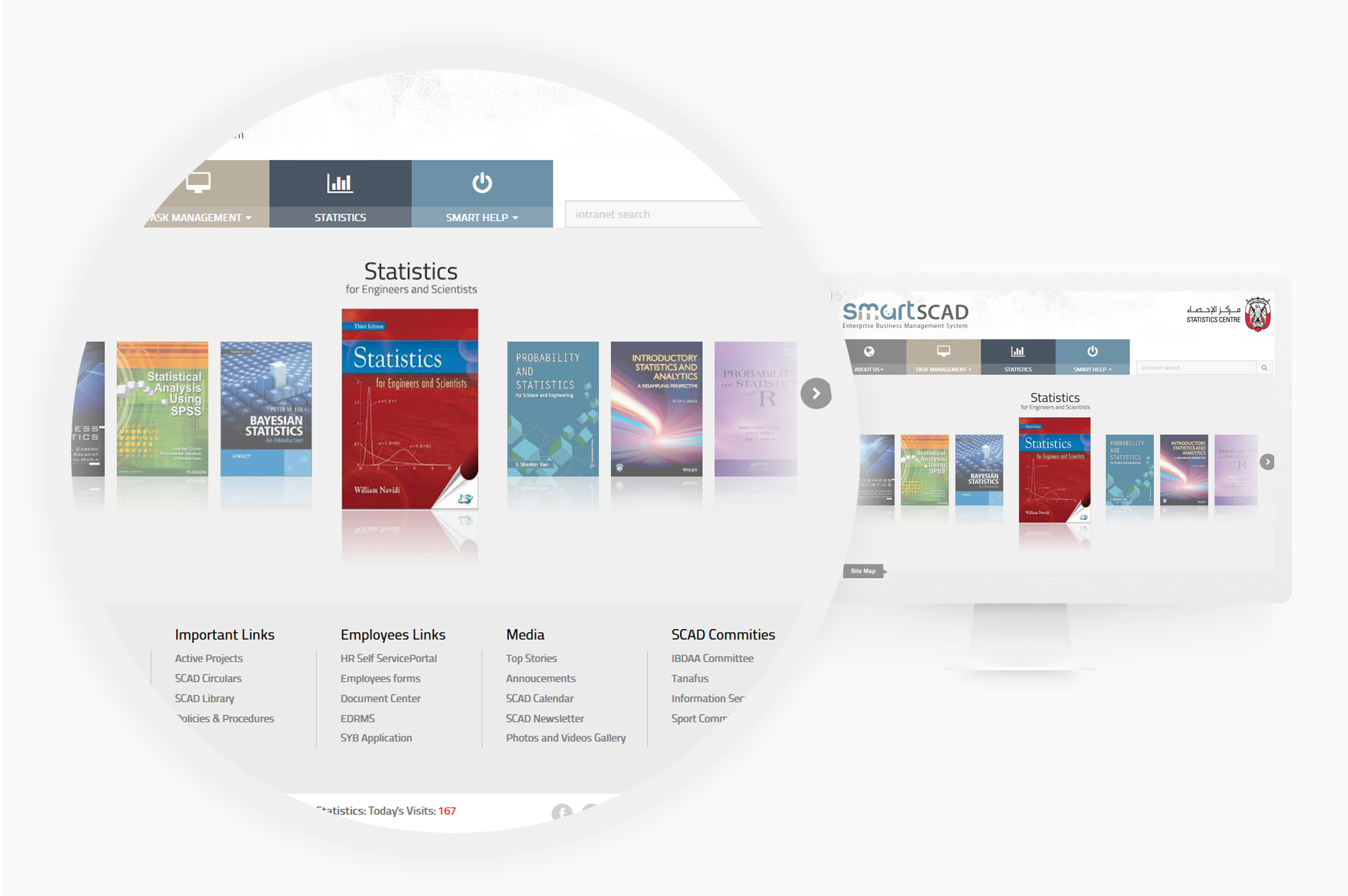
06Results
Leadership recognizes the system for its attractive, clean, and simple interface. The system requires no dedicated training. Even though the interface is simple, the eSCAD Statistical Dashboard can still present a large amount of data clearly and cohesively, which is impossible from standard data tables.
